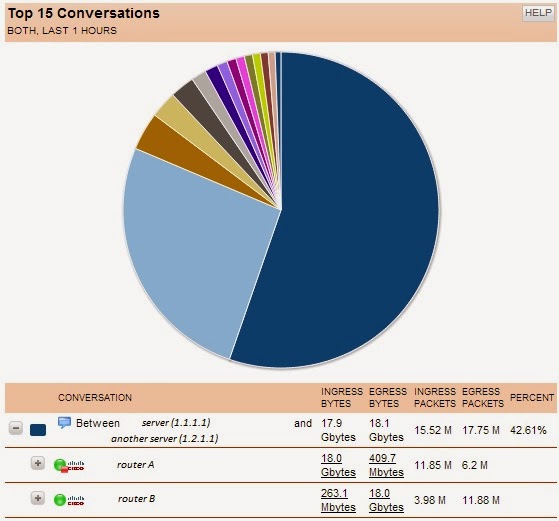 With Netflow Data: IT teams can quickly zero in on what is currently impacting performance.
With Netflow Data: IT teams can quickly zero in on what is currently impacting performance. Without Netflow Data: IT teams often scramble through ineffective actions like rebooting various devices. Sometimes by guessing through the problem, IT teams can actually create additional issues.
Fortunately, gathering this information is fairly easy. First you need to get the SolarWinds NTA product setup on one of your servers. Afterward, the NTA site should show what port the service is listing on. This "collection port" information is used later when setting up the devices that your want to collect NetFlow data on.
The next step is start to add points on the network that you want to monitor. For example, if a remote T1 connected site is having recurring difficulties with WAN performance, it would be great to know what specific types of traffic is moving across the T1 connection.
Adding the device to NTA is fairly easy. If you wanted to collect T1 connection information from the Cisco router in the example above, you simply add a few configuration lines to the router where the T1 is connected. There are two simple parts to the addition:
- Add the following to the base configuration of the router you want to monitor:
ip flow-export version 9
ip flow-export destination 2.2.2.2 2055
(2.2.2.2 should be replaced with the IP address of your SolarWinds server and 2055 is the collection port of your NetFlow collector service on that server)
- Add the following to the specific interface that you want to monitor (ex: Serial 0/0/0):
ip flow ingress
ip flow egress
There is a lot of information available on the Solarwinds NTA product, but the key point here is that setting up your devices to report this type of NetFlow data is very easy.

Thanks For Sharing.....
ReplyDeleteIf you are searching for reliable QuickBooks Customer Service Contact us +1 877-751-0742 for immediate help .Our Quickbooks Support Phone Number is available 24*7.